
Have you installed the Customer Meetings extension, but screensharing/cobrowse still doesn't work?
If you want to share your screen in an incognito window, you should give the extension special permissions.
If you are not in incognito mode, you should try to reinstall the extension.
In either case, follow the steps below:
Open the Chrome extensions page: open the menu in the top right corner and choose Settings.
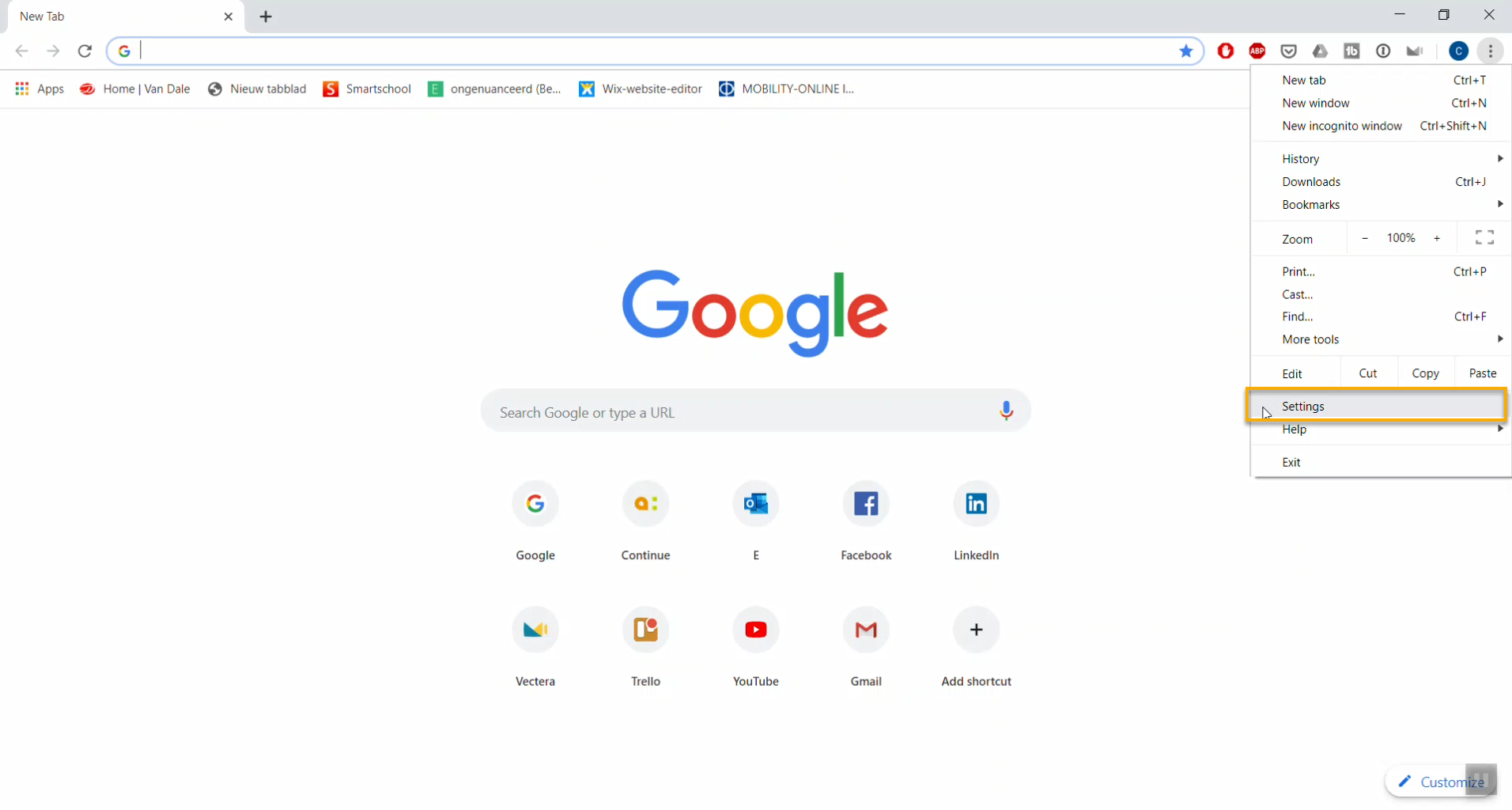
- Click ‘Settings' at the bottom left of the page, look for "Extensions" in the menu and click to get an overview of all your Chrome extensions:

- Find the Customer Meetings extension:

- If you want to reinstall the extension click 'Remove'.
- Go back to the meeting room and click 'Share Screen".